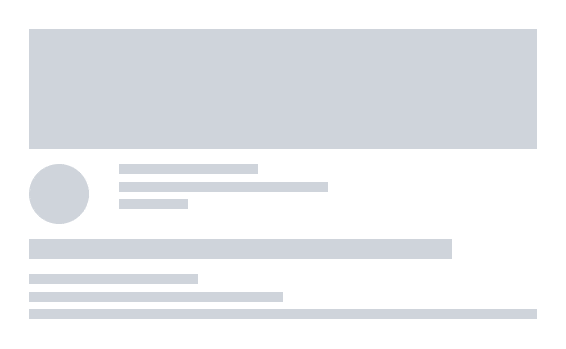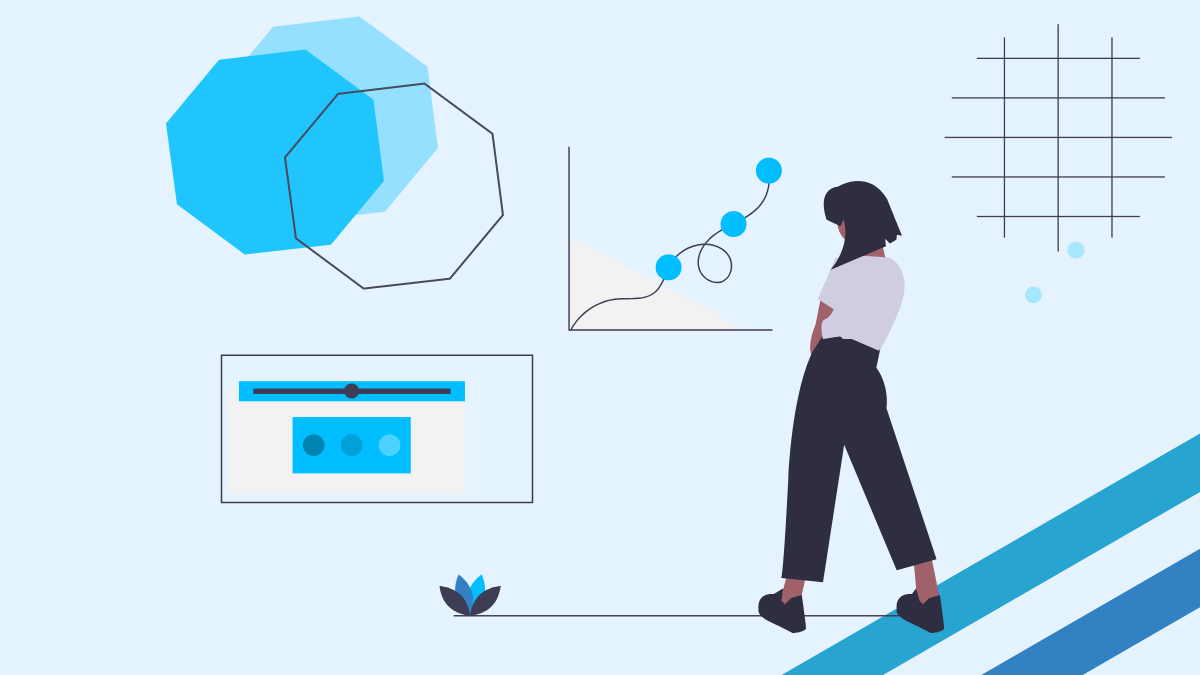5 Keys to Standing Out With Your Site Design
There are approximately 1.5 billion websites out there right now, with between 350 and 400 new sites launched every minute! That is a tremendous amount of content out there in the world, and it is growing all the time as more and more people get connected and share their thoughts, ideas, and businesses with one another. It may seem like an impossible task to be noticed through all of that noise, but there are some very concrete ways that you can ensure that your site stands out among all of the riff-raff out there.
Keep Your Branding Consistent
This is the number one design element that impacts how professional your site looks, and in turn, how much trust your visitors feel the first time they navigate your space. A website without consistent branding can feel slapped together, and if it looks like you did not spend much time or effort on the site, why should visitors feel like the rest of your operation is any different?
The best way to avoid this question altogether is by taking a bit of time to decide on what your color scheme is going to be, what kinds of images you are going to use, what your logo design is (if you have one), and what fonts and font sizes you are going to use. It may even be a good idea to write out a few thoughts on the style and tone of your writing. Are you going to be super formal or more conversational? Put all of your decisions into a single document that is easy for you or anyone else in your organization to access, so that no matter who is creating or editing content, everyone knows the rules.
The goal is to make sure that no matter where someone is on your site, they never feel like they have left or gone to another site.
Have Compelling Calls to Action
Chances are good if you're creating a site, you want to influence your visitors' behavior in some way. Maybe you want them to get involved with your club, or maybe you want them to buy tickets for your upcoming event. Perhaps you are looking to get them to buy your merch or donate to your cause. Whatever it is that you want them to do, you have to be upfront about it and make a strong case for yourself.
A Call to Action (CTA) is an action that you want visitors to complete on your website, often prompted by a button or a form. Your primary CTA should be high on your front page, clearly marked, and surrounded by a one or two sentence pitch. Ask a question that is answered by your call to action, and then have a button or link take your visitors directly to a landing page that enables them do something about it, like a membership sign-up screen, or a donations page, or your event ticket order form.
If you have more than one call to action, place them around your website in a way that makes the most sense, without crowding your other CTAs. You won't want to confuse or overwhelm your visitors by having multiple CTAs listed in a single block.
Be Mobile Friendly
Chances are very high (like, over 70%) that your traffic is coming from a mobile device. This means that you can't spend all of your time focused on how your website looks and behaves on a desktop monitor. Open your website on your phone, and if possible, borrow a different kind of phone from a friend to check it out on another mobile operating system.
Scroll around and take note of where things look good or strange between the various ways of viewing your space. In the same vein as the importance of consistent branding mentioned above, a site whose design translates poorly to mobile will also make your organization seem out of touch and amateurish.
Simplify Navigation
Simple navigation does not mean you should lump all content into one or two categories, but instead, your menu and internal links should make sense and be ordered in a logical way.
If someone is already a member of your space, they may be used to the way you do things; regardless, you should try to flatten the learning curve as much as possible. That way, when new visitors come to your site, they don't feel like they are in a maze with no way out. We have all been on websites with confusing navigation, and the frustration that quickly builds is unpleasant, to say the least, potentially compelling people move to your competition.
One way to simplify your site's navigation is to group everything into between 4 and 6 options. These should be the main places you want people to go to either get more information about your organization or answer a call to action. You can further divide those groups into smaller subsections if you feel it is necessary, but it is probably a good idea to avoid breaking it down too much. The goal is to let people get from your front page to the page they are looking for in just a few logical and memorable steps. If there are too many layers, it can be difficult for a user to find their way back to a resource later.
A good tip for deciding how to create your sub-groups is to think about how long each page is versus the kind of information on the page. Too much scrolling can be a nightmare for visitors. If you are posting long articles or papers, it is a good idea to split them up into a couple of pages that are linked together. After all, it is easier for someone reading an article to remember that the detail they were interested in was halfway down page four than it is to remember that it was 23/29ths of the way down one page. By the same token, pages that fail to make it to the bottom, or even halfway to the bottom of a single screen may be too specific for most situations. In such cases, you may want to try and combine that information with another page to avoid having too many short pages.
Use High Impact Visuals Well
Websites are great multimedia platforms and can successfully combine compelling visuals, audio, and text into an emotional experience that draws in your visitors. We will discuss how to incorporate audio and video into your site in another article, but for now, knowing how to make the most out of the images on your site will have a considerable impact.
As discussed earlier with the branding, you should try to keep your images consistent and on message. If you are a local coffee shop, you probably don't need images of people sitting in a boardroom. If you are an Ultimate Frisbee league, photos of horses may not make the most sense. You get the picture (ha!). It may also be a good idea to think about the filters or colors used in the images, as different combinations can shift the feeling of an image in a subtle but noticeable way.
It can be challenging to come up with all of these standards out of thin air, so one tip is to take a look at some sites with images you like and fit the feeling you're going for and take a few notes on why you think they work. Are they all from a particular angle, do they all contain a common motif or theme, what or who is the subject of the photos? Looking for the answers to all of these questions, along with any others you come up with on your own, can help you define and create a cohesive visual brand.
No matter what kinds of images you use, you will definitely want to make sure that they are as compressed as you can make them without losing clarity. Even just a few images on a page can increase loading times, and if your site is image heavy, the effect is even greater. By compressing the images as much as possible, you can help mitigate the slowdown, while not sacrificing any of the visual impact of your space.
_
So there you have it! If you follow the five keys outlined above when first designing your site, you will be giving yourself a headstart and if you apply them to your existing site, you'll be sure to distinguish yourself from your peers.
Comments